Log Cosh Error¶
Module Interface¶
- class torchmetrics.LogCoshError(num_outputs=1, **kwargs)[source]¶
Compute the LogCosh Error.
\[\text{LogCoshError} = \log\left(\frac{\exp(\hat{y} - y) + \exp(\hat{y - y})}{2}\right)\]Where \(y\) is a tensor of target values, and \(\hat{y}\) is a tensor of predictions.
As input to
forwardandupdatethe metric accepts the following input:preds(Tensor): Estimated labels with shape(batch_size,)or(batch_size, num_outputs)target(Tensor): Ground truth labels with shape(batch_size,)or(batch_size, num_outputs)
As output of
forwardandcomputethe metric returns the following output:log_cosh_error(Tensor): A tensor with the log cosh error
- Parameters:
num_outputs¶ (
int) – Number of outputs in multioutput settingkwargs¶ (
Any) – Additional keyword arguments, see Advanced metric settings for more info.
- Example (single output regression)::
>>> from torchmetrics.regression import LogCoshError >>> preds = torch.tensor([3.0, 5.0, 2.5, 7.0]) >>> target = torch.tensor([2.5, 5.0, 4.0, 8.0]) >>> log_cosh_error = LogCoshError() >>> log_cosh_error(preds, target) tensor(0.3523)
- Example (multi output regression)::
>>> from torchmetrics.regression import LogCoshError >>> preds = torch.tensor([[3.0, 5.0, 1.2], [-2.1, 2.5, 7.0]]) >>> target = torch.tensor([[2.5, 5.0, 1.3], [0.3, 4.0, 8.0]]) >>> log_cosh_error = LogCoshError(num_outputs=3) >>> log_cosh_error(preds, target) tensor([0.9176, 0.4277, 0.2194])
- plot(val=None, ax=None)[source]¶
Plot a single or multiple values from the metric.
- Parameters:
val¶ (
Union[Tensor,Sequence[Tensor],None]) – Either a single result from calling metric.forward or metric.compute or a list of these results. If no value is provided, will automatically call metric.compute and plot that result.ax¶ (
Optional[Axes]) – An matplotlib axis object. If provided will add plot to that axis
- Return type:
- Returns:
Figure and Axes object
- Raises:
ModuleNotFoundError – If matplotlib is not installed
>>> from torch import randn >>> # Example plotting a single value >>> from torchmetrics.regression import LogCoshError >>> metric = LogCoshError() >>> metric.update(randn(10,), randn(10,)) >>> fig_, ax_ = metric.plot()
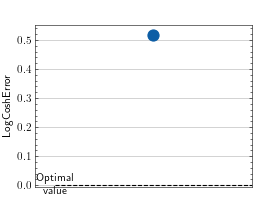
>>> from torch import randn >>> # Example plotting multiple values >>> from torchmetrics.regression import LogCoshError >>> metric = LogCoshError() >>> values = [] >>> for _ in range(10): ... values.append(metric(randn(10,), randn(10,))) >>> fig, ax = metric.plot(values)
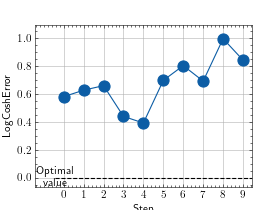
Functional Interface¶
- torchmetrics.functional.log_cosh_error(preds, target)[source]¶
Compute the LogCosh Error.
\[\text{LogCoshError} = \log\left(\frac{\exp(\hat{y} - y) + \exp(\hat{y - y})}{2}\right)\]Where \(y\) is a tensor of target values, and \(\hat{y}\) is a tensor of predictions.
- Parameters:
- Return type:
- Returns:
Tensor with LogCosh error
- Example (single output regression)::
>>> from torchmetrics.functional.regression import log_cosh_error >>> preds = torch.tensor([3.0, 5.0, 2.5, 7.0]) >>> target = torch.tensor([2.5, 5.0, 4.0, 8.0]) >>> log_cosh_error(preds, target) tensor(0.3523)
- Example (multi output regression)::
>>> from torchmetrics.functional.regression import log_cosh_error >>> preds = torch.tensor([[3.0, 5.0, 1.2], [-2.1, 2.5, 7.0]]) >>> target = torch.tensor([[2.5, 5.0, 1.3], [0.3, 4.0, 8.0]]) >>> log_cosh_error(preds, target) tensor([0.9176, 0.4277, 0.2194])
