Signal-to-Noise Ratio (SNR)¶
Module Interface¶
- class torchmetrics.audio.SignalNoiseRatio(zero_mean=False, **kwargs)[source]¶
Calculate Signal-to-noise ratio (SNR) meric for evaluating quality of audio.
\[\text{SNR} = \frac{P_{signal}}{P_{noise}}\]where \(P\) denotes the power of each signal. The SNR metric compares the level of the desired signal to the level of background noise. Therefore, a high value of SNR means that the audio is clear.
As input to forward and update the metric accepts the following input
preds(Tensor): float tensor with shape(...,time)target(Tensor): float tensor with shape(...,time)
As output of forward and compute the metric returns the following output
snr(Tensor): float scalar tensor with average SNR value over samples
- Parameters:
kwargs¶ (
Any) – Additional keyword arguments, see Advanced metric settings for more info.
- Raises:
TypeError – if target and preds have a different shape
Example
>>> from torch import tensor >>> from torchmetrics.audio import SignalNoiseRatio >>> target = tensor([3.0, -0.5, 2.0, 7.0]) >>> preds = tensor([2.5, 0.0, 2.0, 8.0]) >>> snr = SignalNoiseRatio() >>> snr(preds, target) tensor(16.1805)
- plot(val=None, ax=None)[source]¶
Plot a single or multiple values from the metric.
- Parameters:
val¶ (
Union[Tensor,Sequence[Tensor],None]) – Either a single result from calling metric.forward or metric.compute or a list of these results. If no value is provided, will automatically call metric.compute and plot that result.ax¶ (
Optional[Axes]) – An matplotlib axis object. If provided will add plot to that axis
- Return type:
- Returns:
Figure and Axes object
- Raises:
ModuleNotFoundError – If matplotlib is not installed
>>> # Example plotting a single value >>> import torch >>> from torchmetrics.audio import SignalNoiseRatio >>> metric = SignalNoiseRatio() >>> metric.update(torch.rand(4), torch.rand(4)) >>> fig_, ax_ = metric.plot()
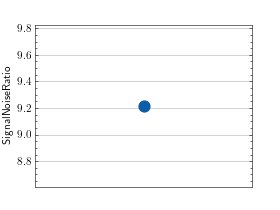
>>> # Example plotting multiple values >>> import torch >>> from torchmetrics.audio import SignalNoiseRatio >>> metric = SignalNoiseRatio() >>> values = [ ] >>> for _ in range(10): ... values.append(metric(torch.rand(4), torch.rand(4))) >>> fig_, ax_ = metric.plot(values)
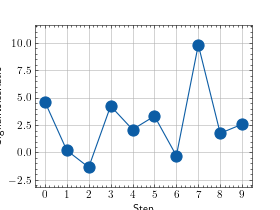
Functional Interface¶
- torchmetrics.functional.audio.signal_noise_ratio(preds, target, zero_mean=False)[source]¶
Calculate Signal-to-noise ratio (SNR) meric for evaluating quality of audio.
\[\text{SNR} = \frac{P_{signal}}{P_{noise}}\]where \(P\) denotes the power of each signal. The SNR metric compares the level of the desired signal to the level of background noise. Therefore, a high value of SNR means that the audio is clear.
- Parameters:
- Return type:
- Returns:
Float tensor with shape
(...,)of SNR values per sample- Raises:
RuntimeError – If
predsandtargetdoes not have the same shape
Example
>>> from torchmetrics.functional.audio import signal_noise_ratio >>> target = torch.tensor([3.0, -0.5, 2.0, 7.0]) >>> preds = torch.tensor([2.5, 0.0, 2.0, 8.0]) >>> signal_noise_ratio(preds, target) tensor(16.1805)
